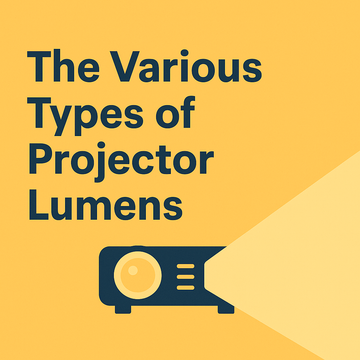1. Projector Stand
The stand is where it holds our projector while maintaining the posture of the display. At this moment, it is when we could sit down and be ready to enjoy the home cinema on a big screen.
Alternatively, we could make use of our furniture alike a bedboard, bookshelf, or table to locate our projector. However, we might face a minor issue due to flat surface limitation, as the projector lens height and tilt capability are not adjustable. So, we probably may try to stack up boxes or books to elevate the projector to the desired height. However, we may discover it looks not as secure and it may still bother us from getting the exact positioning with a tilted angle.
We recommend getting a projector stand and this will cure and fix this issue. Moreover, the stand is flexible which may benefit in the case where you do not have a structure to position the projector comfortably and properly, a stand is still one of the most important projector essentials. After all, you might be worried about how insecure the way the projector is being left on an unprotected surface. The best projector stand comes along with a piece of secured rubber grip below the screw mount-holder, please ensure to tighten the projector on the mount.
There are many types of stands, and here we covered only the recommended projector stands which are the curve, tripod, and mini projector stands. These stands serve different sizes and here are the differences:
- Curve Projector Stand: For slim and lightweight projectors
- Tripod Projector Stand: For bulky and heavy projectors
- Mini Projector Stand: For mini projectors that have a screw-in base
2. Projector Screen
To enjoy a smooth watching experience from the projector, the light must be projected on a flat and smooth surface such as an unobstructed white or light-colored wall. This is to clarify, that any light shining toward a bright surface works better than a dark painted surface, which is true.
However, If you can't control the wall condition as it was due to some factor alike expensive designed wallpaper, artistic mural decoration, or there is really no space left (already try your very best to find) to project on, well don’t worry, there are a huge variety of retractable projector screens to choose from. The projector screen's existence allows us to experience better image light clarity wherever we want it to display. The screen material is well produced to take care of projection light, some may resist dust and are even 0 maintenance. The best and coolest projector screen is when you are able to hide when not in use and appear when you need it, unlike a TV with a small lack rectangle screen that will always be there all the time.
Please ensure you have the right measurement as the projector screen you are getting best depends on the projection size and the conditions of your environment setup, you can choose from these popular pull-out projector screens to customize your preference and adapt to your living space.
- Floor Up Projector Screen: The projector screen can stand on its own with a white screen that fills up half of its full height. Hence, the supporting base act as a metal case with its lockable cover that protects the internal screen when not in use, The screen can easily raise up and down with effortless one-hand operation as the screen roller was built with a silent expansion hydraulic lift. Besides, the rear cross metal is durable against the wind to support the entire screen from collapse. This is recommended as a portable solution for indoor and outdoor use.
- Motorized Projector Screen: The projector screen is mounted on the concrete wall or it is hidden inside the false ceiling and makes a way to exit the screen below it. So, This projector screen may involve some carpentry work. Literally, you might already be seen it installed in an office meeting room, conference, and seminar hall. The projector screen comes along with an IR remote controller, attached together with the wired backup controller and its screen roller operate by an electric motor system. By this means, this screen requires to connect with a power outlet by its plug socket. It is recommended if you have decided to permanently mount for prolonged use.
- Manual Pull Down Projector Screen: This projector screen is almost similar to the motorized projector screen, the only difference is having to manually pull down the screen from its bottom end. So, it is not controlled by an electric motor which is the reason it is more affordable to own and lightweight than a motorized projector screen. It is recommended to install on a firm concrete wall as often pull may trigger the stability of the entire metal case.
- Tripod Projector Screen: The way it's set up is similar to the floor-up projector screen, it boasts a sturdier base with its tripod structure. Its structure is more convenient to fold up to store or bring around. Well, it is separated into 2 items: a screen with a hanger, and the adjustable tripod stand (Eiffel tower alike). Definitely, it is much more affordable than the floor-up projector screen as it doesn't have a protective case to store both items, which you require to carry with both hands. This is recommended as a portable solution for indoor and outdoor use (if non-windy situation due to the stand rod support from behind can't prevent the screen from flapping left and right - lifehack hang both sides with water bottle).
3. Display Projector Adaptors
The adaptors are one of the best projector accessories for screenplay connect from your smartphone, tablet, or laptop to the projector. Thus, it is the one-stop solution for those projectors or gadgets that have no wireless cast feature or a direct display solution in less than 5 seconds due to certain factors like a bad connection at your place, or some user just not as bear enough to go through the step by step to get them paired with each technology.
We surely will recommend you to standby at least 3-in-1 of display projector adaptors in your projector bag. By having this, all fast sharing content is ready anytime when you plug-in your gadget to get connect to projector, and quick start the immersive experience of watching your favorite videos or playing gaming console with it.
All are depending on the device you are using, buy accordingly for your device’s input and make sure there is at least an HDMI port, USB-A port and a charging port for your device. These are the basic inputs your projector adaptor should have so that if your device is going to run out of battery, you can charge it and continue enjoying your projector.
4. Wireless Wi-Fi Mirroring Device to HDMI Device Connector
This projector accessory is perfect for those of you who prefer a cleaner and wireless connection to the projector. The size is as small as a thumb drive, plug this connector into the projector and you can mirror your laptop, tablet, or phone to the projector using your Wi-Fi network, without the fuss of additional cables in your living or workspace.
5. HDMI Cable
Similar to the display adapters, this HDMI cable will be the physical connection between your laptop (and other High Definition sources) and the projector. It’s worth noting that not all projectors support HDMI, so check your projector first if it has an HDMI port for HD input sources.
6. External Speakers
Capable external speakers are one of the must-have indoor or outdoor movie projector accessories. Most projectors have built-in speakers, but if you wish to experience your movies or gaming with real bass or surround sound, you can always connect external speakers through Bluetooth or through cables to the projector. Get speakers with Dolby Digital Plus technology and position them strategically behind you for a similar surround hearing experience! While we are on this, remember that not all projectors have the ability to connect to speakers via Bluetooth (especially cheap projectors), in which case what you may need is an AUX cable.
7. AUX Cable
This audio cable will come in handy when your device is unable to connect to the projector via Bluetooth. This cable is compatible with mobile phones, speakers, laptops, and other electronic devices. However, AUX cables are not created equally. Cheap options may lead to mediocre or interfered sound transmission. Just remember to look for those high-quality options or at least those with gold plating that works.
8. 3D Glasses
With today’s advanced technology, many projectors are equipped with 3D software, enabling many people, especially children, to watch an immersive screening of their favorite cartoon movies. You should try and buy 3D glasses for your projector with 3D support.
9. Projector Cases
Like other devices such as cameras and hand-held gaming consoles, there are hard shell cases for them when we bring our projectors out. These cases protect your projectors from bumps and drops. For those that are made to fit only your projector, it prevents it from moving around, securing it in place.
10. Lens Cleaning Kit
This accessory kit is important to maintain your projector, especially for the lens. If your projector’s lens gets dusty, it can impact the clarity and sharpness of the projected image. Your cleaning kit should include a microfiber cleaning cloth, air pump, cleaning spray, and a brush. The air pump is good to have if your projector’s air vents get clogged with dust or any other dirt particles.
Of course, there are many other projector accessories out in the market, but here are the essentials you should take note of for your first home theatre, drama binging, or even gaming setups.
| INNOVATIVE® |
|---|
|
With more than 18 years of professional experience in the projector industry,
|