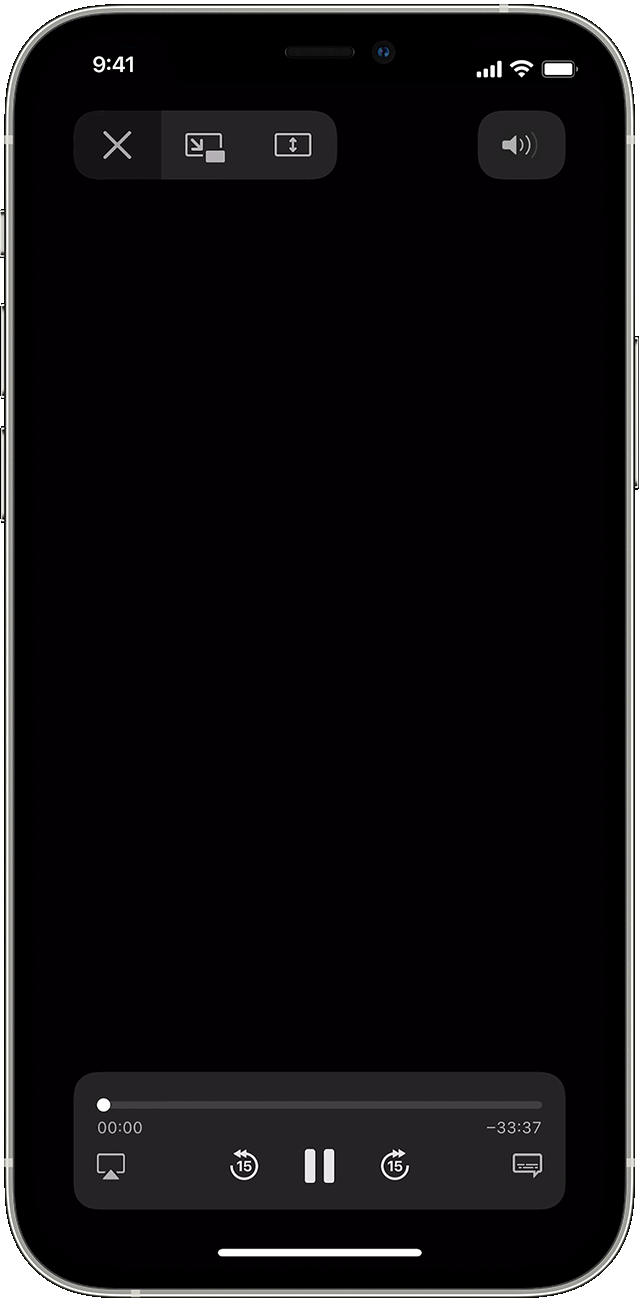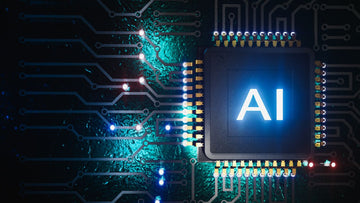Stream a video. share your photos. or mirror exactly what's on your iPhone 15 screen to a big screen especially binge-watch soccer tournaments, multi-player gaming content, business presentation, and many more. A big screen means to recreate your own cinema with your iPhone 15, which is less than 7-inch screen size to 60-inch, 80-inch, or even at 100-inch.
iPhone 15 AirPlay mirroring features are compatible with the INNOVATIVE, BeamerX, and Aerglo projector!
It works on one of the Projector For Wi-Fi YouTube & Phone/Tablet/Laptop Screen Mirroring Only.
Steps:
- Connect your iPhone 15 to the same Wi-Fi network as your projector
- Find the video that you want to stream.
- Tap AirPlay
 . In some apps, you might need to tap a different button first. For example, in the Photos app, tap Share
. In some apps, you might need to tap a different button first. For example, in the Photos app, tap Share  , then tap AirPlay
, then tap AirPlay  .
. - Choose your projector ID or name.
To stop streaming, tap AirPlay ![]() in the app that you're streaming from, then tap your iPhone 14 from the list.
in the app that you're streaming from, then tap your iPhone 14 from the list.